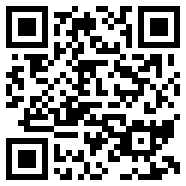El otro día navegando por la red encontré una solución simple y elegante para rootear el teléfono Android sin tener que cambiar la rom o cosas raras que se pueden leer en algunos foros. El programa en cuestión se llama SuperOneClick y lo utilicé para rootear mi Nexus One, el mejor teléfono Android del mercado 🙂
The other surfing the web I found an easy solution for rooting Android phone without having to change the rom or weird things that can be read in some forums. The program in question is called SuperOneClick and I did use it to root my Nexus One, the best Android phone on the market 🙂
Rootear el teléfono es importante si queremos tener derechos de administrador, Android es un sistema Linux, para poder instalar aplicaciones que necesitan privilegios o cualquier cosa que queramos hacer que ya os iré contado en futuros post 😉
Root the phone is important if we want to have administrator privileges, Android is a Linux system at the end, to install applications that require privileges or anything else that we want to do, more on that on future posts 😉
A continuación expongo un screenshot de SuperOneCLick que basta que tengamos conectado el teléfono al ordenador mediante Android SDK, y pulsar el botón Root y pasado unos segundos nuestro teléfono tendrá una nueva aplicación instalada y con permisos de administrador.
Below is a screenshot of SuperOneCLick in action to use it we need to have the phone connected to the computer using the Android SDK, and click Root button and after few seconds our phone will have a new application installed and with administrator permissions.
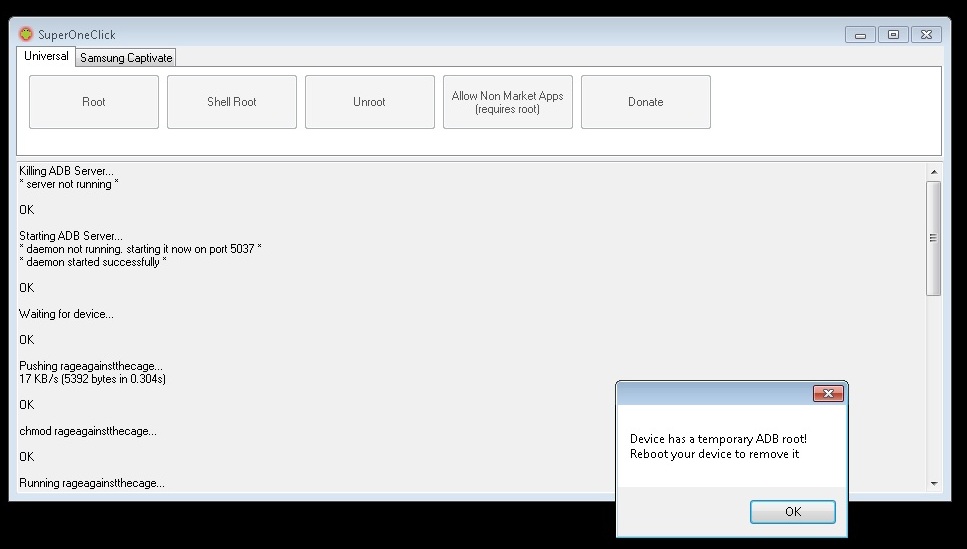
Otra función interesante es el botón Shell Root que instala una shell con privilegios de administrador de forma temporal para usos más avanzados como extraer aplicaciones del teléfono entre otras cosas.
Another interesting feature is the Root Shell button that installs a temporary shell for more advanced uses like extracting phone internal apps among other things.
Si el proceso salió bien tendremos un nuevo icono en el desktop del teléfono con el nombre de Superusuario como se puede ver la imagen. Y este screenshot fue tomado con la aplicación “screenshot” que necesita root.
If the process went well we have a new icon on the desktop phone with admin privileges called superuser as you can see in the image. And this screenshot was taken with the “screenshot” application that requires root.
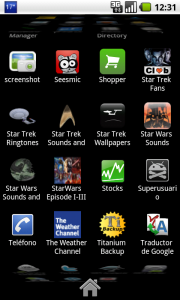
Vale confieso soy un fan de la ciencia ficción 🙂
Alguna otra forma interesante de rootear Android?
Ok I confess I’m a huge fan of science fiction 🙂
Do you know another cool way to root Android?
Mas informacion / More Info:
— Simon Roses Femerling